Overview
The rotary switches on the AKD are used for configuring the device without the need for a GUI. Different functions are available in different IP Modes and with different device models.
-
- AKD-C and AKD-N only support IP.MODE 2, DHCP addressing.
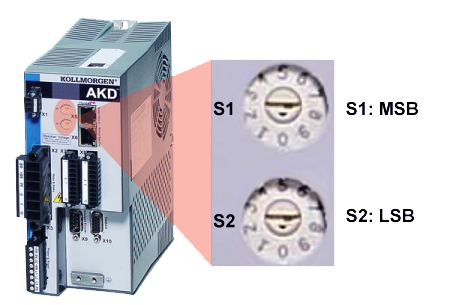
|
|
Rotary Switch Functions in IP.MODE 0
When IP.MODE is set to 0, the rotary switch(s) can be used for static IP addressing. See Setting the IP Address for more information.
Rotary Switch Functions in IP.MODE 0, 1, or 2
| S1 | S2 | Function |
|---|---|---|
|
0 |
0 |
Resets IP address |
|
1 |
0 |
Load drive state from SD card to AKD. |
|
1 |
1 |
Save current drive state to the SD card. |
|
1 |
2 |
Stops BASIC program execution in the drive. |
|
1 |
3 |
Starts/restarts BASIC program in the drive. |
|
8 |
9 |
Switches DRV.TYPE between EtherCAT and CAN (See CAN-Bus activation with -CC models in the CANopen manual). |
|
9 |
0 |
Sets baud rate to auto (See Baud Rate for CAN-Bus in the CANopen manual). |
|
9 |
1 |
Sets baud rate to 125 (See Baud Rate for CAN-Bus in the CANopen manual). |
|
9 |
2 |
Sets baud rate to 250 (See Baud Rate for CAN-Bus in the CANopen manual). |
|
9 |
3 |
Sets baud rate to 500 (See Baud Rate for CAN-Bus in the CANopen manual). |
|
9 |
4 |
Sets baud rate to 1000 (See Baud Rate for CAN-Bus in the CANopen manual). |






